AI Assistant VKURSE
VKURSE Assistant - your smart assistant based on artificial intelligence, which makes working with VKURSE platform products faster and more convenient thanks to the capabilities of neural networks.
Assistant is designed for automatic speech and text processing, providing accuracy and efficiency in solving everyday tasks.
Assistant Availability
VKURSE Assistant is available on all tariffs (including FREE) at no additional cost from December 2024 to February 2025 in client applications for desktop and WEB.

Features
The Assistant provides a powerful set of tools for working with voice and text data, ensuring their convenient use in various formats. Thanks to a wide range of capabilities, including automatic transcription, translation, and summary generation, the solution can easily be adapted to the needs of your business. Here are the main functions and their descriptions:
| Features | Description |
|---|---|
| Transcription (offline) | Converting audio recordings into text data based on meeting outcomes |
| Online transcription (subtitles) | Online conversion of audio streams into text data during meetings. Subtitles can be displayed over the video or pinned to the bottom of the screen |
| Online translator | Online text translation with a delay of up to 3 seconds |
| Offline translator | Offline translation based on meeting outcomes |
| Smart Summary (results) | Compression of original texts, preserving meaning and coherence (summary) |
| Smart Protocol | Formulation of assignments, agendas, decisions made based on meeting/call outcomes. |
Advantages
AI Assistant VKURSE - a modern tool for working with voice data offers revolutionary capabilities for automating and optimizing processes in business. The main advantages include:
- High recognition accuracy. Error rate is less than 4%.
- "Anti-swear" system - the assistant will not include swear words in the transcription.
- High processing speed - less than 2 minutes to generate a summary or protocol.
- User-friendly interface - functionality tightly integrated into client applications.
- Model training for the user.
- Customization of templates for the protocol.
- Ability to translate in real-time.
- Understanding "between the lines" - the assistant formulates assignments even with abstract wording (i.e. when the assignment is not given directly).
- Convenient administrative panel for personalizing and prioritizing model usage features.
- Automatic transcription of recurring meetings.
Who the Assistant is Suitable For
From small to large businesses. Ideal for companies that regularly hold internal and external meetings, including international negotiations. Such organizations often engage in analytical activities and strive to increase process efficiency, including automating routine tasks. The solution will help not only reduce costs for manual data processing but also speed up decision-making, preserving key details of each discussion.
Government and municipal organizations. Suitable for budgetary and strategic institutions where meetings, project discussions, and kickoff events are held. Using the tool helps improve the accuracy and speed of report and summary preparation, which is especially important for working with large volumes of data and within the framework of government initiatives.
EdTech (educational technologies). Educational institutions, professional development centers, and government educational organizations can use the solution to improve the quality of education. The S2T (speech to text) functionality is useful for analyzing lessons, lectures, or seminars, while T2S (text to speech) is useful for increasing the accessibility of educational content, including online courses or inclusive programs.
The solution is suitable for anyone looking to automate routine processes, optimize resources, and improve communication quality.
Use Cases
- Effective meetings - reliable control over task completion and agreements. With the assistant, writing and coordinating meeting protocols is simplified - no task will go unnoticed, and in case of a dispute, the necessary solution can be quickly found in the transcription.
- High speed. Faster decision-making and simplification of source and agreement search.
- Focus on the main points. Easy preparation for online events. You can always quickly review previous decisions or assignments to focus on what's important.
How to Get Started
- The Assistant can be activated by a meeting participant with the role of Organizer or Moderator during the event or in a virtual room.

Participants will be informed about the Assistant's activity.

- The Organizer can schedule or create an instant event with the Meeting with Auto-Stenography template.
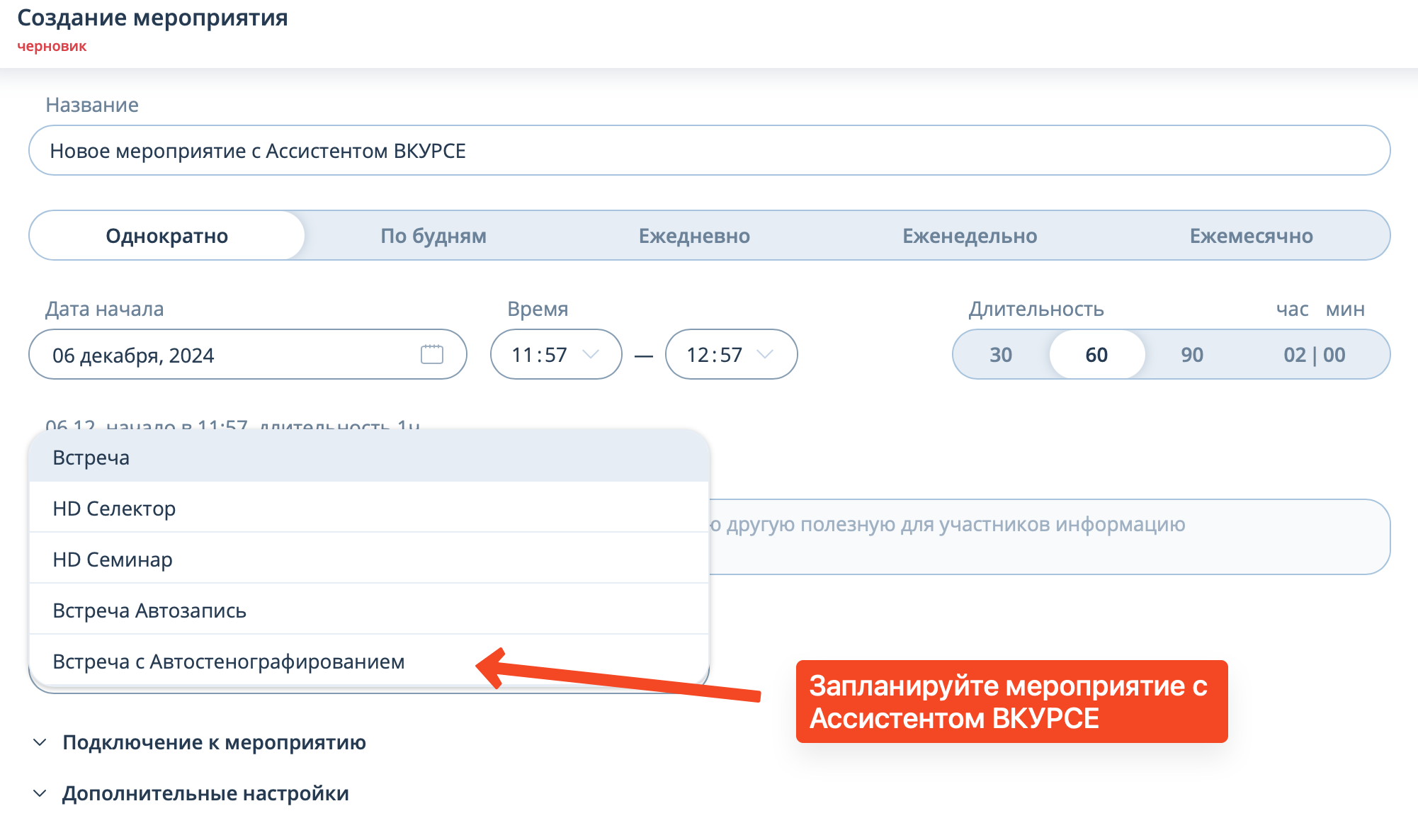 3. Transcription (stenogram), summary with results, and protocol with assignments can be viewed through the event files section.
3. Transcription (stenogram), summary with results, and protocol with assignments can be viewed through the event files section.
