Speaker Presentation Timer
The Speaker Presentation Timer function is only available to the Organizer and Moderator of the event, who can start, pause, resume, change the time, and stop the timer at any time during the event session.
To enable the speaker presentation timer in the event, you need to:
Go to the speaker presentation timer settings: Control Panel → Click on Timer Settings → Select Speaker Presentation Timer → Timer Settings
Set the timer time:
- Manually enter the timer time
- Add / subtract 1 minute from the timer time
- Add 3 / 5 / 10 minutes to the timer time
Note
The default timer value is set to 10 minutes. The minimum possible timer value is 10 seconds.
- Turn on / off the sound notification when the timer ends: Click the Timer End Sound switch
- Turn on / off the visibility of the timer to all event participants (when the speaker presentation timer setting is off, only the Organizer, Moderator, and Speaker can see the timer): Click the Show to all participants switch
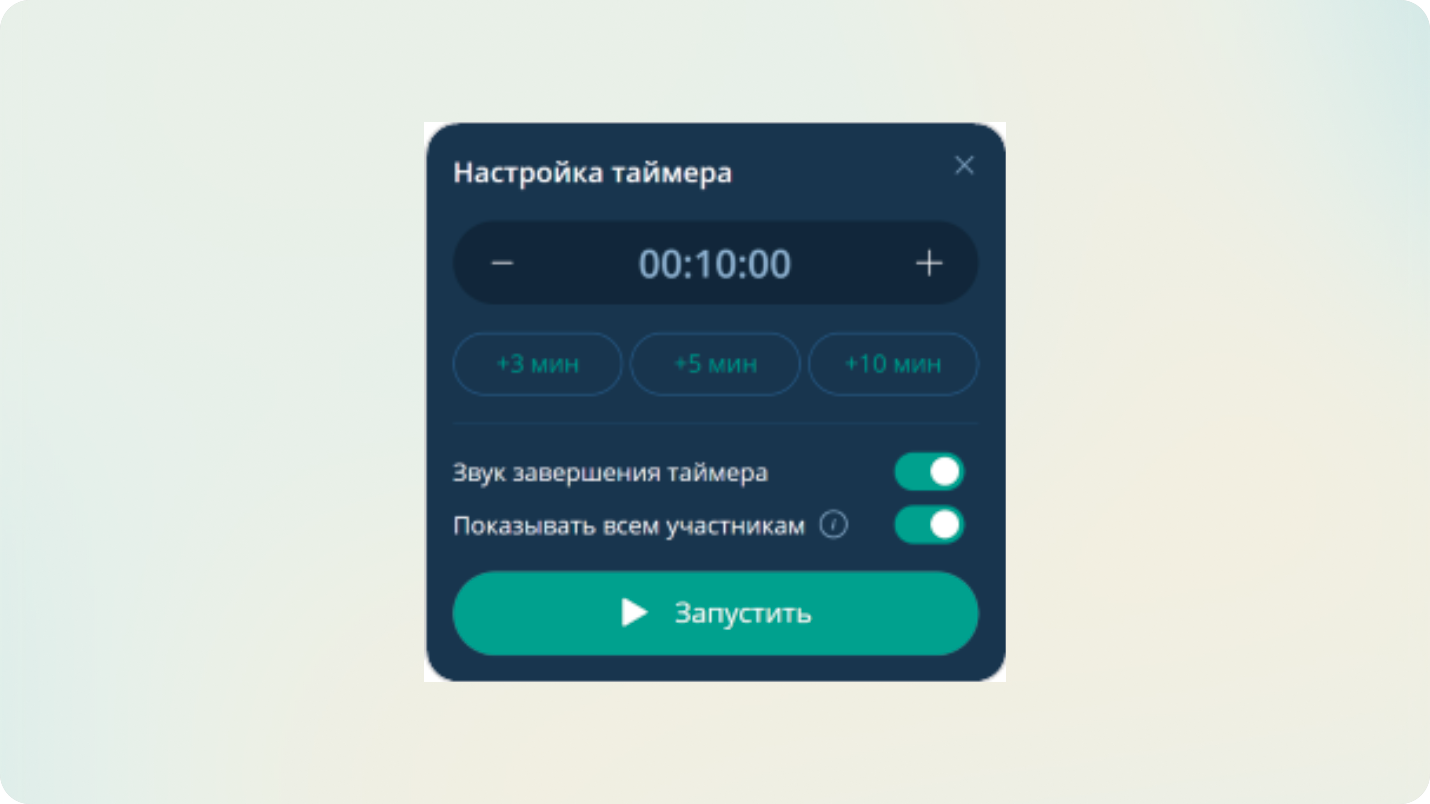
- Start the speaker presentation timer: Click Start
- The speaker presentation timer control will be displayed in the event workspace
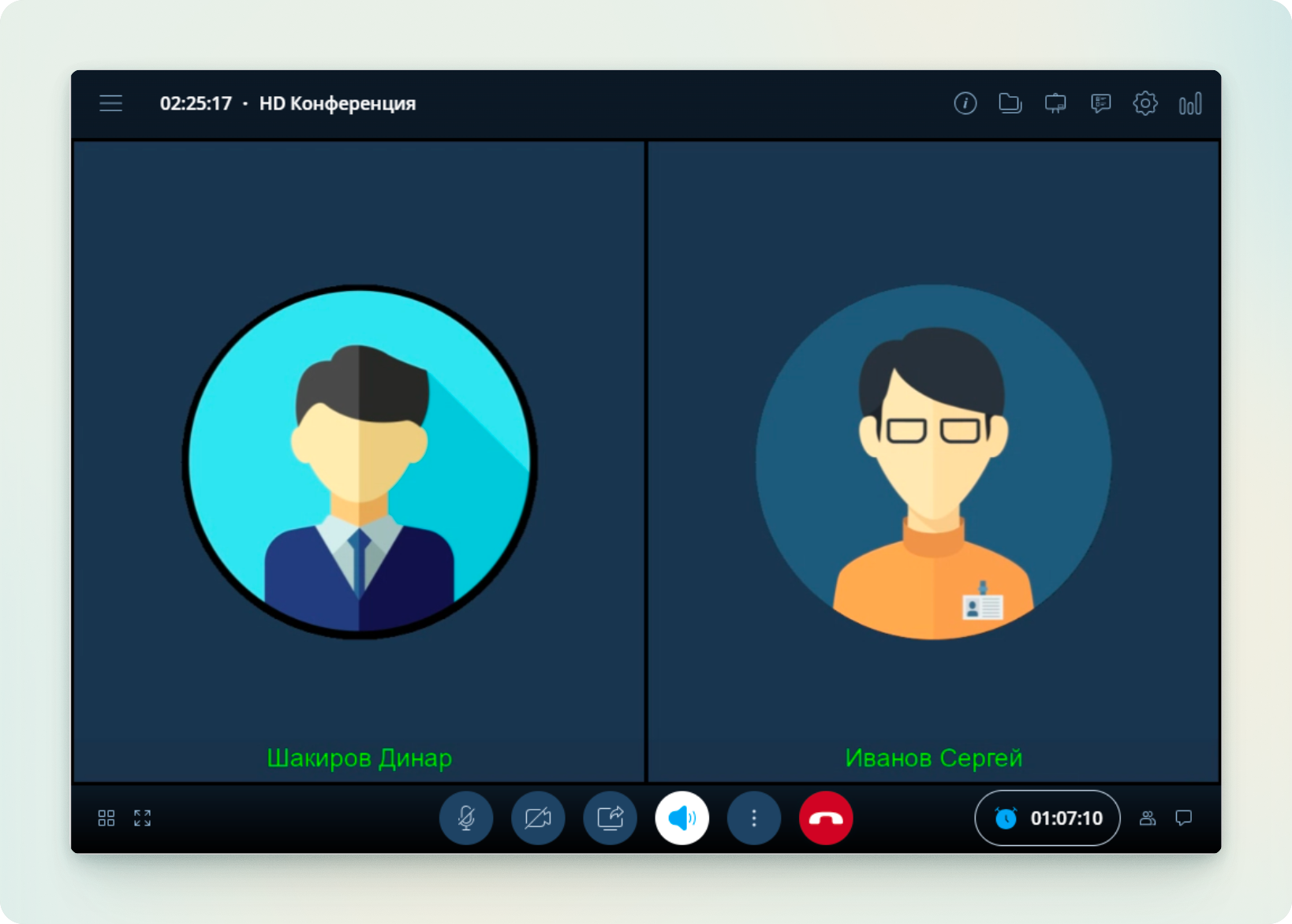
To pause the speaker presentation timer in the event, you need to:
Control Panel → Click and select Speaker Presentation Timer / Click the control → Timer Settings → Click Pause
To resume the paused timer: Timer Settings → Click Continue.
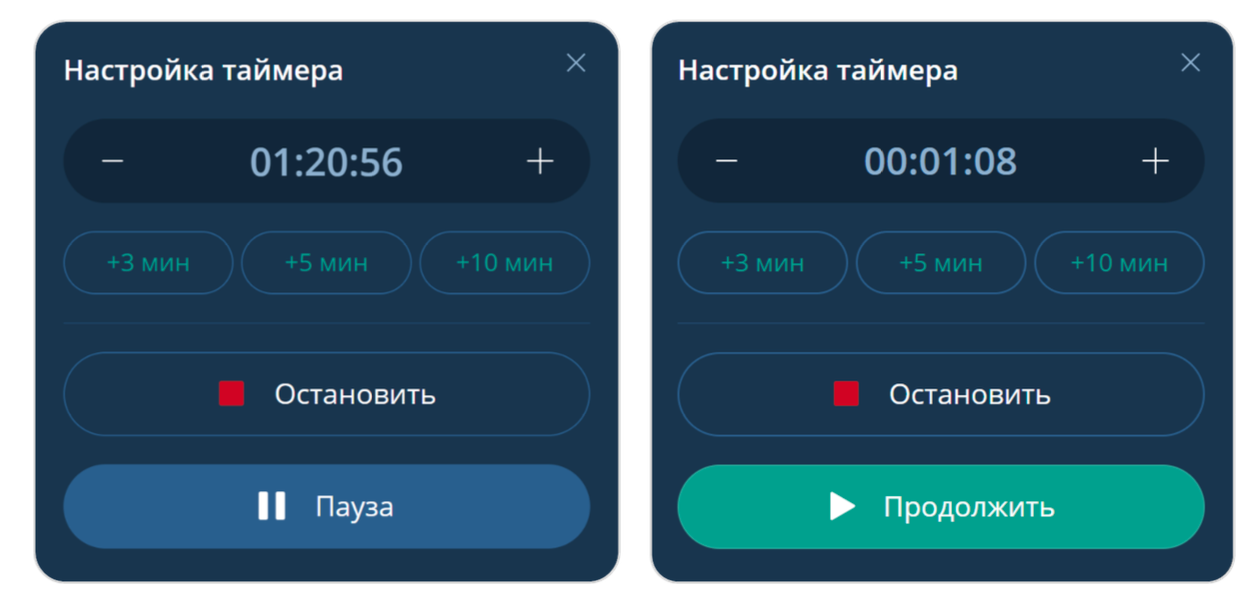
To change the time of the speaker presentation timer in the event, you need to:
Control Panel → Click and select Speaker Presentation Timer control → Timer Settings → Change Time
To turn off the speaker presentation timer in the event, you need to:
Control Panel → Click and select Speaker Presentation Timer control → Timer Settings → Click Stop
The IVA MCU platform displays various notifications in the event workspace about speaker presentation timer events.
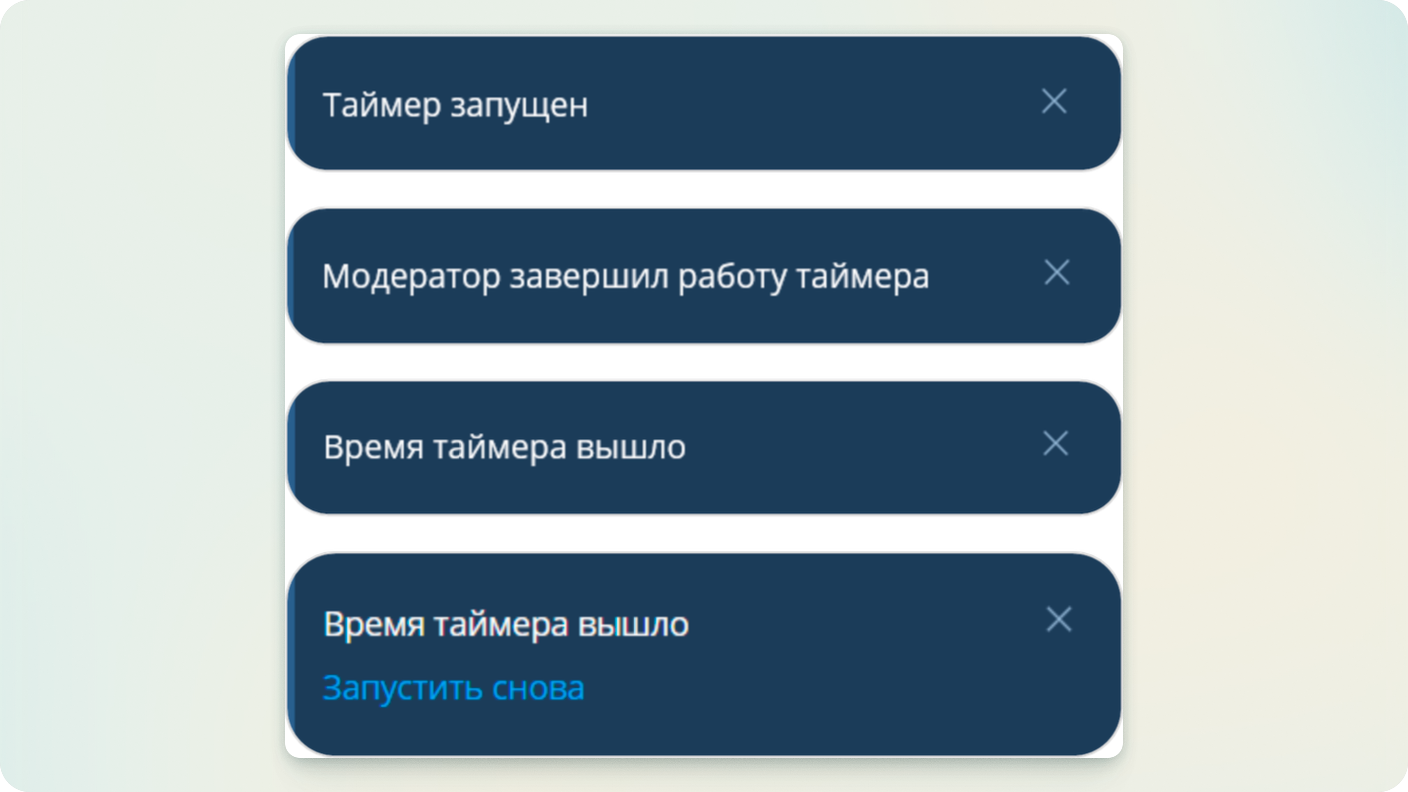
The control will change the color indication 10 seconds before the end of the speaker presentation timer.