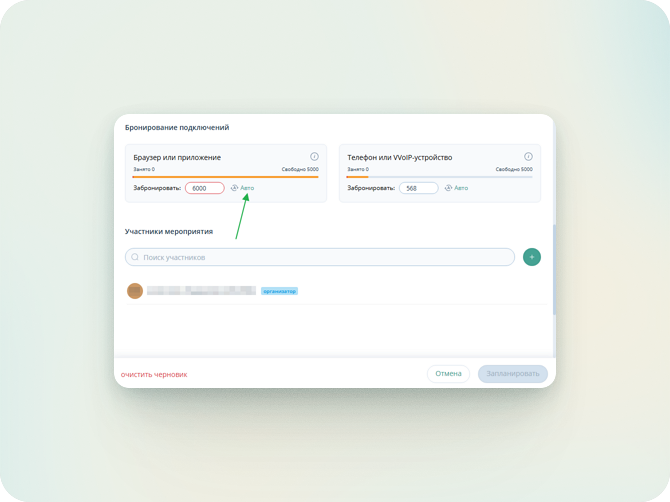Booking subscription resources when planning an event
In this article, you will learn how to book subscription resources when planning or editing an event.
This function allows you to limit the number of connections used within the subscription to control the load and distribution of resources among company users.
STEP 1: Go to the "Events" tab and click on the green plus sign, then on the event planning button.
STEP 2: Make sure that the booking function is activated in your subscription and at least one type of connection is available - WebRTC or VVoIP.
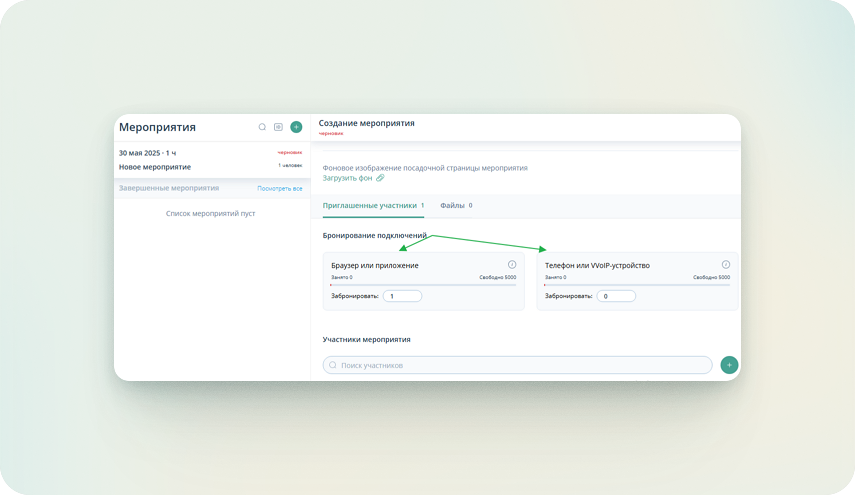
STEP 3: In the planning form, specify the required number of connections to be booked. This number will be reserved for the duration of the event.
STEP 4: If the number of booked connections exceeds the available amount, a warning "Exceeded the number of free connections" will appear, and the "Schedule" button will become inactive.
STEP 5: To automatically set the permissible number of connections, click the "Auto" button.