General features of lectures
How to call into an event from a phone in audio format (Lectures)
In this article, you will learn how to call into an event from a phone in audio format on the VKURSE platform.
The call-in feature for events allows participants to connect to the event by phone. This is a convenient way for people without internet access or for those who prefer voice communication over video communication.
STEP 1: Dialing the phone number
Find the phone number provided in the event invitation. Dial this number on your phone.
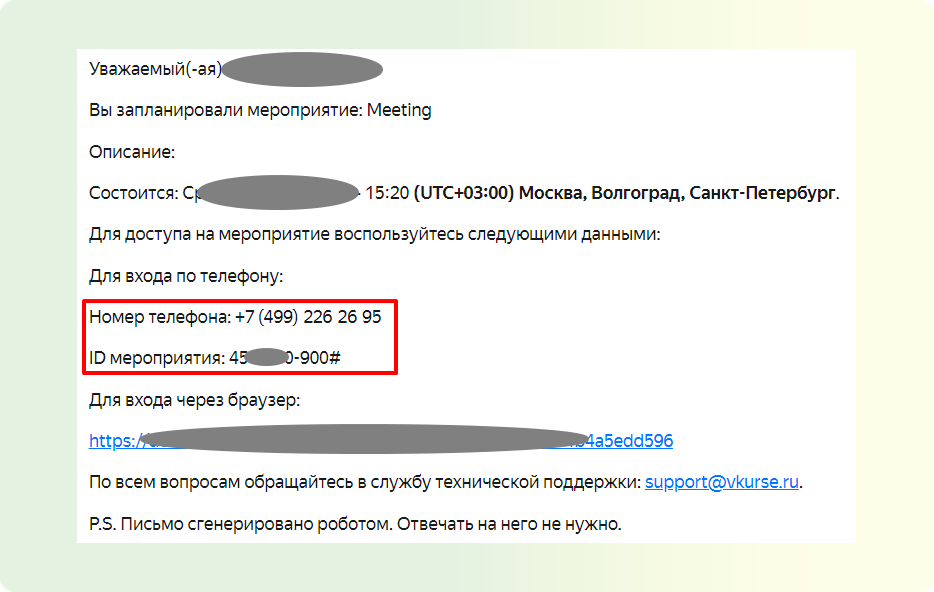
STEP 2: Entering the event ID
After the audio greeting, enter the event ID, which was also provided in the invitation. This will allow you to connect to the event.
STEP 3: Obtaining information from the organizer/moderator
If you do not have the necessary information to connect, contact the organizer or moderator of the event to get the current information.