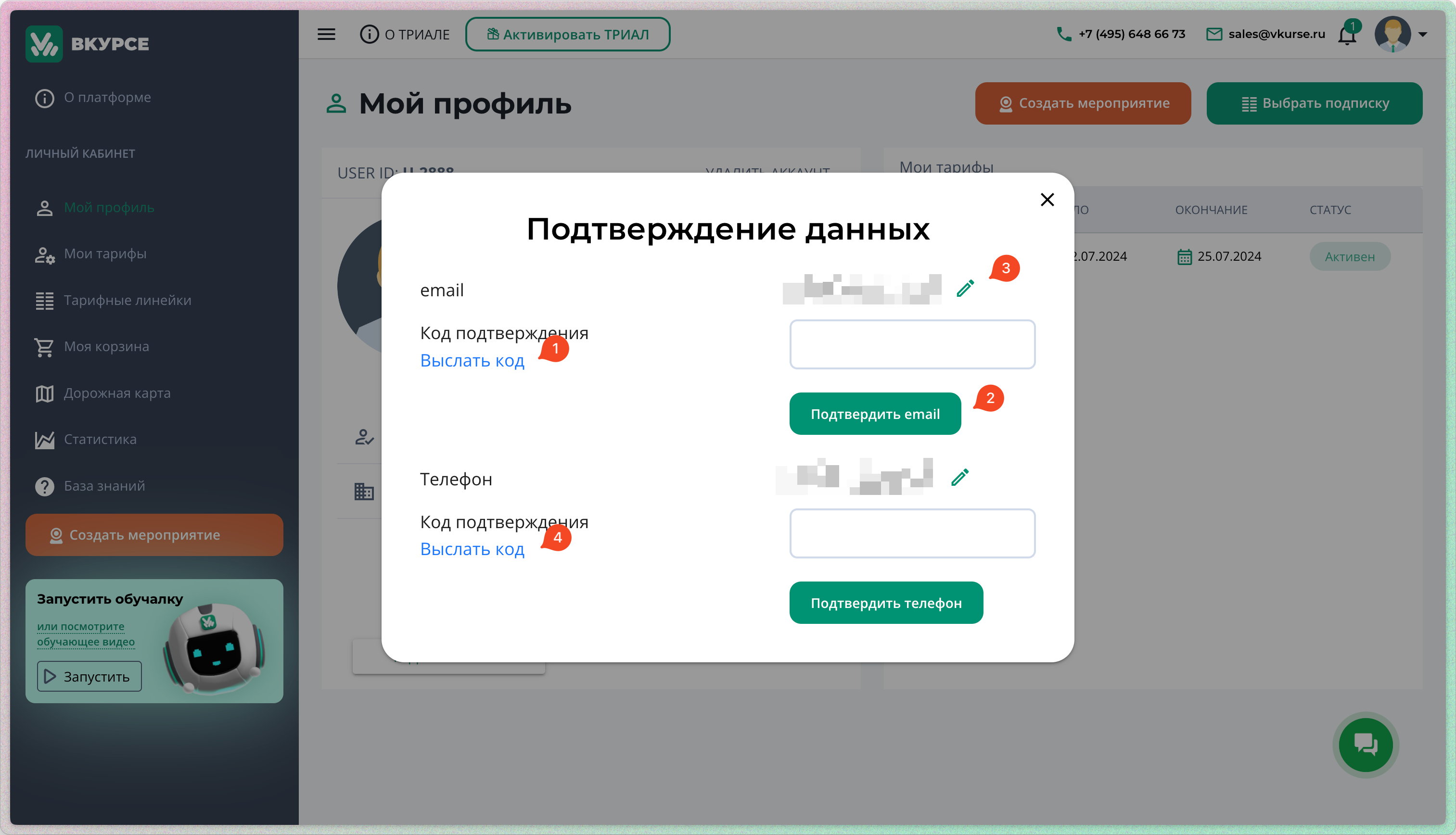How to connect to the VKURSE platform
Registration
To start using the platform, follow these steps:
Registration via email and phone:
On the page https://vkurse.ru/signup:
- Specify your valid email address and phone number.
- After completing the registration, you will receive a password to the specified email and phone.
- In the future, you can use any of these identifiers (email or phone) to log in to the system.
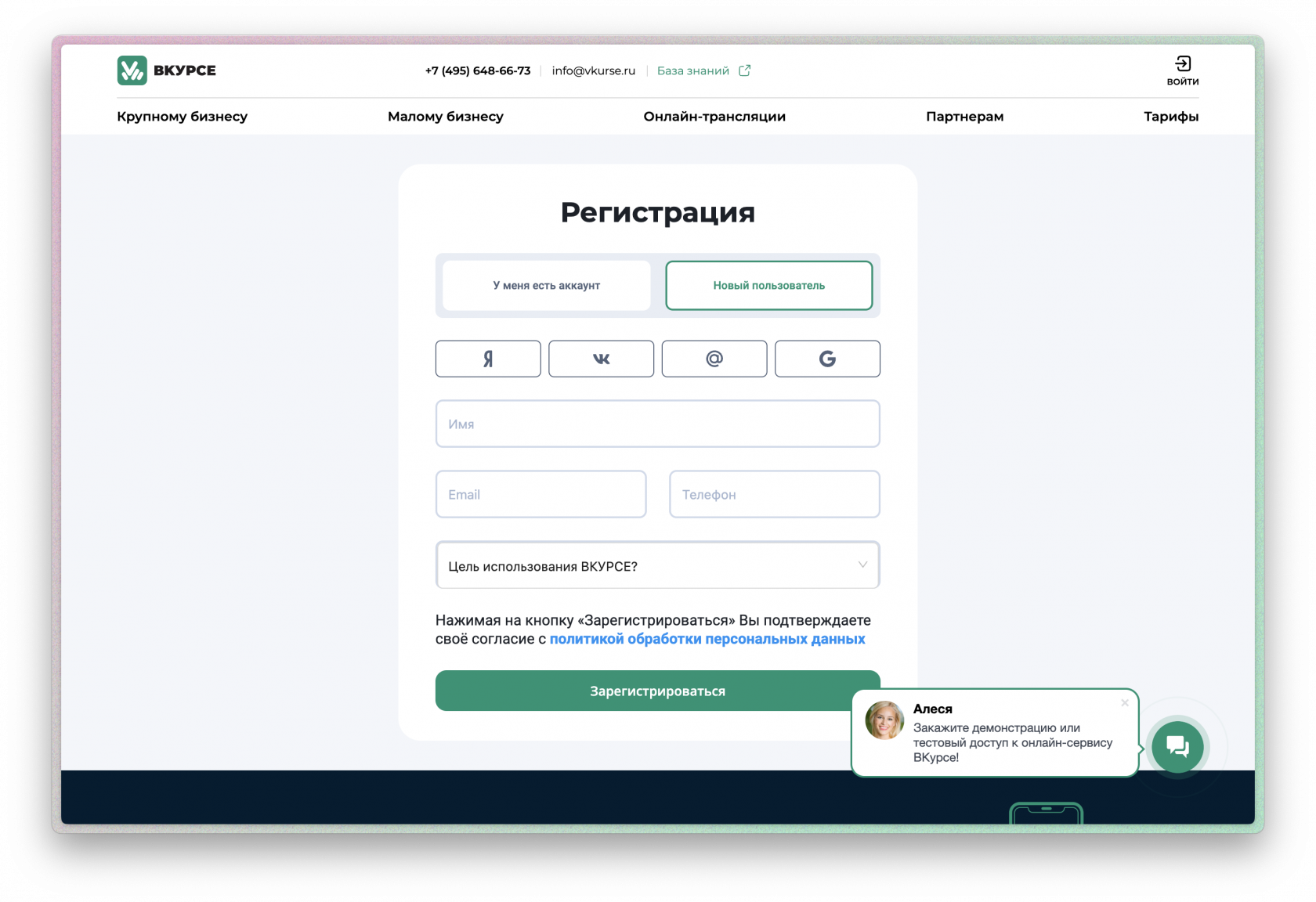
Registration through social networks:
You can register using your Yandex, Google, Mail.Ru, or VKontakte account. Choose one of the options on the registration page and authorize through your account in the selected social network. It's simple and secure.
Accessing the personal account
After successful registration and authorization on the platform, you will be redirected to your personal account. In your personal account, you can manage your settings, tariffs, create events, and track their status.
FREE tariff
After logging into the platform, you will automatically be provided with the FREE tariff for three days. This tariff includes the following features:
- Unlimited duration and number of events.
- Group conferences.
- Polls and use of a virtual whiteboard.
- Screen sharing and file exchange capability.
- File storage in cloud storage.
Confirmation of personal data
At the end of the three-day period, if you do not confirm your data (email and phone), your ability to use the FREE tariff will be restricted. To confirm your data:
- In your personal account, click on Confirm personal data. In the window that opens:
- Click the Send code link (1) to your email and phone number (4).
- Wait for the message and enter the unique code in the confirmation field (2) and confirm with the button.
- If you do not have access to your email, phone, or cannot receive the message for a long time - you can change your email/number (3)